Today's I am going to show you how to create an Electric Abstract Effect.
Step 2: Press "d" to reset your foreground and background.
Go to Filter> Render> Clouds to make some clouds on our image and then Filter> Render> Difference Clouds.
Step 3: Now go to Image> Adjustments> Invert or press Ctrl+I.
Step 4: Set the Levels go to Image> Adjustments> Levels or press Ctrl+L and use these settings:
Step 5: Duplicate the layer and set the blending mode to 'Lighten'.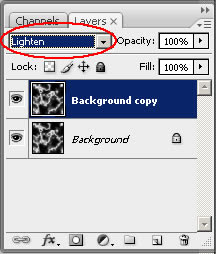
Step 6: Go to Filter> Distort> Twirl and apply these following settings, after applying setting merge the layers together.
Step 7: Duplicate the layer once again and set the blending mode to 'Lighten'.
Go to Filter> Distort> Twirl and use these settings:
Step 7: In the final step, go to Image> Adjustments> Invert or press Ctrl+I and then go to Image> Adjustments> Hue/Saturation and apply these following settings:
Here's is the final result!









0 komentar:
Posting Komentar